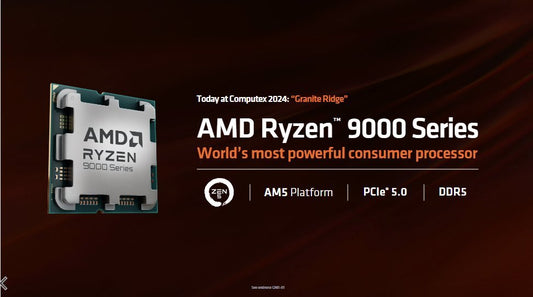XMP Made Easy: A Step-by-Step Tutorial for your Ram
Share
Do you want to unlock the full potential of your computer's memory? Enabling XMP (eXtreme Memory Profile) is the way to go! We will explain why you should enable XMP and provide you with a step-by-step guide on how to do it.
What is XMP and why should you enable it?
XMP is a technology developed to allow your computer's memory to run at its maximum speed. By default, your memory modules may not be running at their advertised speed, which means you are not getting the performance you paid for. Enabling XMP will ensure that your memory is running at its full potential, resulting in faster and smoother performance.
Step-by-step guide to enable XMP
Enabling XMP is a simple process that can be done within your computer's BIOS settings. Here's how you can do it:
Step 1: Restart your computer and access the BIOS
To access the BIOS, you need to restart your computer and press a specific key during the boot process. The key to access the BIOS may vary depending on your computer's manufacturer, but it is usually one of the following: F2, F10, Delete, or Esc. Look for a message on your screen during startup that indicates which key to press.
Step 2: Navigate to the memory settings
Once you are in the BIOS, use the arrow keys on your keyboard to navigate to the memory settings. The location of these settings may vary depending on your BIOS version, but they are usually found under the "Advanced" or "Overclocking" section.
Step 3: Enable XMP
Look for an option called "XMP" or "Memory Profile" and select it. You may have multiple XMP profiles to choose from, depending on your memory modules. Select the profile that matches the advertised speed of your memory.
Step 4: Save and exit
After enabling XMP, navigate to the "Exit" or "Save & Exit" section of the BIOS. Select the option to save your changes and exit the BIOS. Your computer will then restart with XMP enabled.
Enabling XMP is a simple yet effective way to optimize your computer's memory performance. By following the step-by-step guide provided, you can unlock the full potential of your memory modules and enjoy faster and smoother performance. Don't let your memory run at suboptimal speeds - enable XMP today!