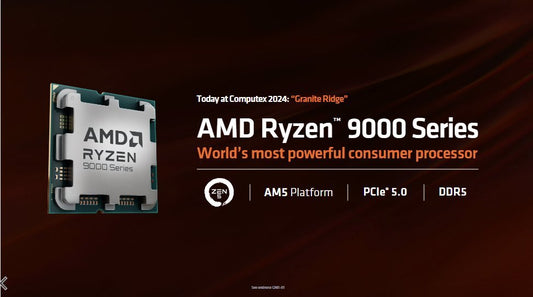Time to Talk About Carpel Tunnel and Gaming

Share
As a gaming computer company, we understand the importance of taking care of yourself as a gamer. While we love selling gaming computers, we also want to address the potential risks that come with long hours of gaming. One of the most common risks for gamers is developing carpal tunnel syndrome due to overuse of the hands.
Why is Carpal Tunnel a Concern for Gamers?
Carpal tunnel syndrome is a condition that occurs when the median nerve, which runs from the forearm into the hand, becomes compressed at the wrist. This can lead to pain, numbness, and tingling in the hand and arm, making it difficult to continue gaming comfortably.
How to Prevent Carpal Tunnel as a Gamer
1. Take Breaks: It's important to give your hands and wrists a break from gaming. Try to take a 5-10 minute break every hour to stretch and rest your hands. It's crucial to give your hands and wrists a break from the intense gaming sessions. Make it a habit to take a break, this simple practice can help prevent strain and stiffness.
2. Avoid Continuous Gaming: While it can be tempting to game for hours on end, try to limit your gaming sessions to prevent overuse of your hands. Set a timer to remind yourself to take breaks and repeat the alarms.
3. Stretch: Incorporate hand and wrist stretches into your gaming routine to help prevent stiffness and strain. Stretching can help improve flexibility, reduce tension, and prevent stiffness in your hands and wrists. Simple exercises like wrist circles and finger stretches can make a big difference in preventing carpal tunnel.
4. Exercise: Maintaining overall physical health is important for preventing carpal tunnel. Regular exercise can help improve circulation and strengthen the muscles in your hands and wrists. Physical health plays a significant role in preventing carpal tunnel syndrome. Incorporate activities like yoga, strength training, or cardio into your routine to keep your entire body healthy.
Remember, as gamers, our hands are our most valuable tools. Taking care of them is essential to ensure we can continue gaming for years to come. By following these tips, you can protect your gaming hands and prevent the risk of developing carpal tunnel syndrome.