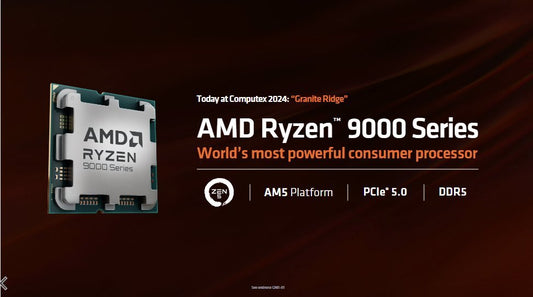The Ultimate Guide to Dual SSDs: Why Two is Better than One

Share
When it comes to storage solutions, solid-state drives (SSDs) have become increasingly popular due to their speed and reliability. Many computer enthusiasts and gamers are now opting for multiple SSDs instead of just one. But why is having two SSDs better than one? Let's explore the benefits of this setup.
1. Improved Performance
Having your boot drive on one SSD and your games and other files on another can significantly improve your system's performance. By separating the workload, each SSD can focus on its specific task, resulting in faster load times and smoother overall performance.
2. Reduced Wear and Tear
SSDs have a limited lifespan, as they can only endure a certain number of write cycles. By spreading the workload across two SSDs, you can reduce the wear and tear on each drive. This means that your boot drive, which is constantly writing and rewriting system files, won't wear out as quickly, allowing it to last longer.
3. Flexibility in Storage Capacity
Buying a lower capacity SSD for your boot drive and a larger capacity SSD for everything else gives you the flexibility to allocate storage space according to your needs. For example, you can choose a 500GB drive for your boot drive and a 1TB SSD for your games, applications, and media files. This way, you won't have to compromise on storage capacity for either your operating system or your data.
4. Enhanced Data Security
With two SSDs, you have the option to set up a RAID configuration, such as RAID 1. RAID 1 mirrors the data between the two drives, creating an exact copy on each drive. In the event of a drive failure, your data remains intact on the other drive. This redundancy provides an extra layer of data security, ensuring that your important files are protected.
5. Simplified Upgrades
Having two separate SSDs makes upgrading your storage system much easier. If you want to upgrade your boot drive to a larger capacity or a faster SSD, you can simply replace the existing boot drive without affecting your games and other files. This eliminates the need to transfer data between drives or reinstall your operating system, saving you time and effort.
Having two SSDs offers several advantages over using just one. Improved performance, reduced wear and tear, flexibility in storage capacity, enhanced data security, and simplified upgrades are all compelling reasons to consider this setup. So, if you're looking to optimize your computer's storage system, investing in two SSDs is definitely worth considering.